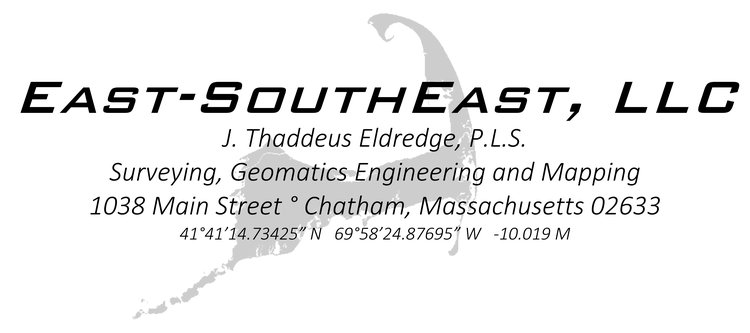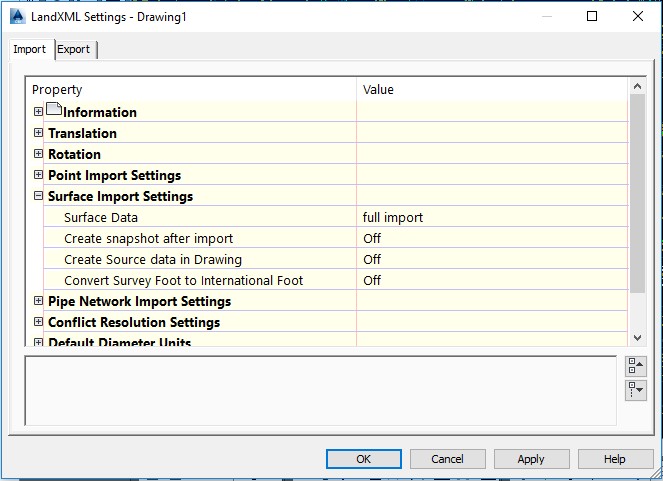GHD Surfaces
The Carlson Part:
- Create the Carlson Surface and save the TIN file. Edit the surface until you are happy.
- Merge the surface with the grid surface.
- Check that the surfaces match well. Trim out the points from the aerial until the contours look good.
- Export the 4 surfaces NE, NW, SE, SW to LandXML.
The Civil3d Part:
- PROSPECTOR
- From within Civil3d with Carlson you may have to input PROSPECTOR twice.
- LANDXMLIN
- You want the Full Import on. The quick import will only bring in the points, the full import will preserve your TIN lines.
- Create snapshot after import- Off
- Create Source Data in Drawing - Off - This will import the breaklines, boundaries and other construction features. It takes forever if left on.
- In the PROSPECTOR, you can right click on a surface and change the surface stuff. Here are the settings:
- Psyche - need to add it!