ESE Bulk Deeds
Download every deed for one person of history, create a Grantor/Grantee Index, rename the recorded documents and place the files in the directory. Repeat with another person of history.
Prepare: Make sure you have the Browntech temporary file location: C:\Users\Administrator\AppData\LocalLow\Browntech Inc\Browntech Image Plugin\BTPluginTemp (This is the example for the old Browntech plugin. The Java version acts a bit different.)
Here's the basic setup for each person of interest. Make a folder with the person's name, LAST, FIRST INITIALS. Create a spreadsheet within the folder with the person's name in order FIRST INITIALS LAST. The spreadsheet needs to be setup with the headers: GRANTOR, GRANTEE, TYPE, NOTES, RECVD, BOOK, PAGE.
In IE, you search for the name: Countywide with every date.
You transpose the information from the search into the spreadsheet. Yes yes, the first one was completed here...
[Browntech disables screenshots and copy when an image is loaded] Once you have copied all the data into the Grantor/Grantee List, in IE, click DOC, VIEW (all pages). The image will show up in the Browntech Folder and you can drag and drop it into the Person's folder.
If you can figure out how to tell security to relax, that would be cool, otherwise click OK.
With old deeds it is strongly recommended that you rename them as you transfer them. Newer deeds have better headers and older deeds do not.
- Stop at good stopping points.
- Take breaks here and there, but remember, the only deeds worth anything are those used. I want to shoot for 60 an hour and of course I want more.
- There are some notorious names to avoid until you have experience. Levi Eldredge is one such character who had far too many land transactions.
- See something missing from this workflow? Grab a screenshot if possible and send it to Thadd to incorporate into the flow.
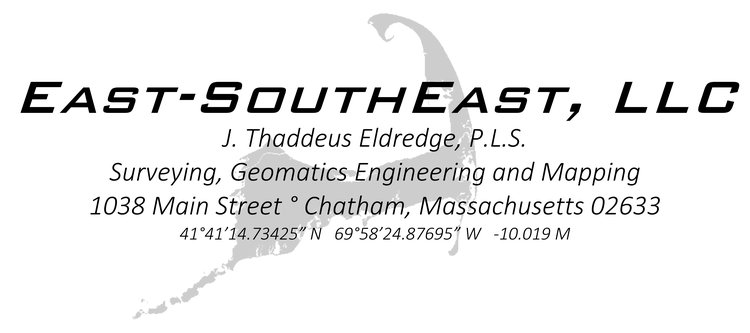



![[Browntech disables screenshots and copy when an image is loaded] Once you have copied all the data into the Grantor/Grantee List, in IE, click DOC, VIEW (all pages). The image will show up in the Browntech Folder and you can drag and drop it …](https://images.squarespace-cdn.com/content/v1/536cf42ee4b0465238027de5/1490065246714-MB73ZL3047SJPD43MXJK/image-asset.jpeg)

