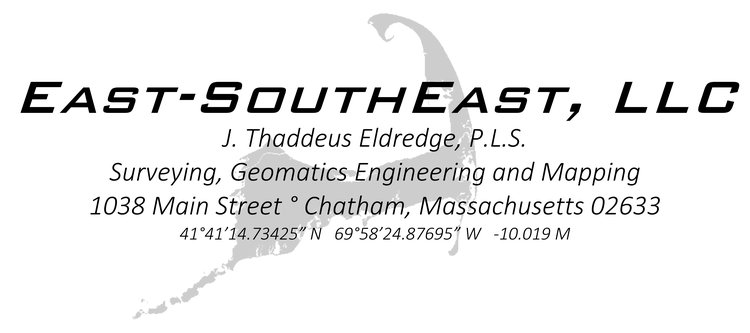ESE Homepage 2022 - A new year brings a new homepage. The controls are easy enough so let’s review:
You should be looking at an image of the 1858 Walling Map of the Cape and the Islands. Left click on a town for a popup with links to three webpages for the Town clicked.
The ESE Webpage link opens a new window with the ESE web page. More information on these pages can be found here.
The Town Webpage link opens a new window with the web page for the Town.
The GIS Webpage link opens a new window with the web page for the GIS for the Town.
Bourne did not exist in 1858 but the links still work for Bourne, just click on the west half of Sandwich.
The Map Title takes you to the County web pages.
We may add some other links to the map.
The map image had to be degraded to fit in Mapbox. You will not be able to read many of the names. If you want a clean copy for review, go to Maps of Antiquity.
Controls
The +/- buttons will zoom in and out. You can also use the scroll wheel.
The arrow button will rotate the map back to north.
Holding down left click pans.
Holding down right click rotates the plan on multiple axes. If you twist the plan around, use the arrow button to restore north.