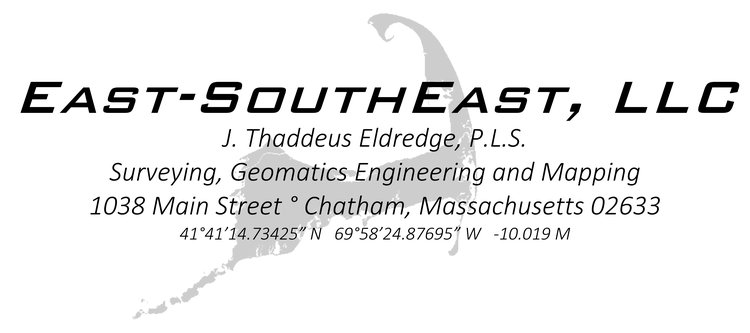2020 Existing Drawing - Draft (not for legend)
OpenOffise Spreadsheet of Layers
Q&D Directoins
Here’s the deal. To get from one to the other, you need every layer and object loaded. So either import and explode the 2020 Existing Drawing and the 2017 Existing or just insert and explode the Merged Existing for Script drawing. Command line SCR - find the script file and run it.
The script starts with FILEDIA = 0 which puts everything in the commandline. It ends with FILEDIA = 1 which opens windows. If the script fails the FILEDIA will not work - so once run, just type OPEN and see if the window pops up or the dialogue only appears on the commandline.