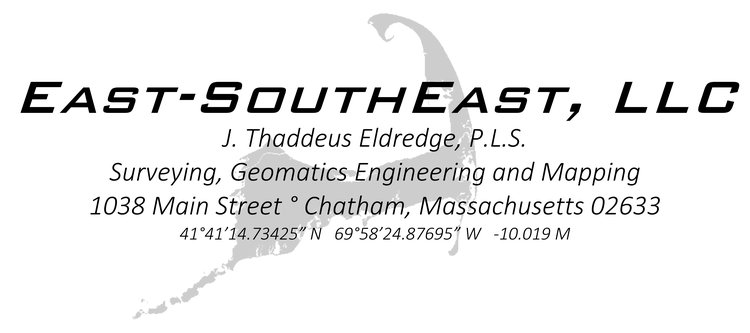Rather than MPOLYGONS, iCAD only uses Hatches. These present a slight change in the workflow.
HATCH - it is a standard command and if we need more description we can add it later. The important part is that when you hatch by dot, make sure there is a 5 or 10 scale factor or it will be sad.
Areas are an attribute that can be viewed in the properties or listed.
Hatches do not have borders. This is only a slight issue. HATCHEDIT will get you through
There are a couple of questions to answer - make the POLYLINES and DO NOT REASSOCIATE.
It is always easier to work with hatches of single areas. This lisp will MERGE_HATCH.
We find a good spot for this and use APPLOAD to bring it into CAD.
The default is not for LSP so need to filter for LSPs.
There it is.
Once the APP is added to the list, you must Load it.
The merge hatch command is accessed by the command MH
The routine is simple enough. Select the hatch pattern, then select the hatches to merge, then they merge.