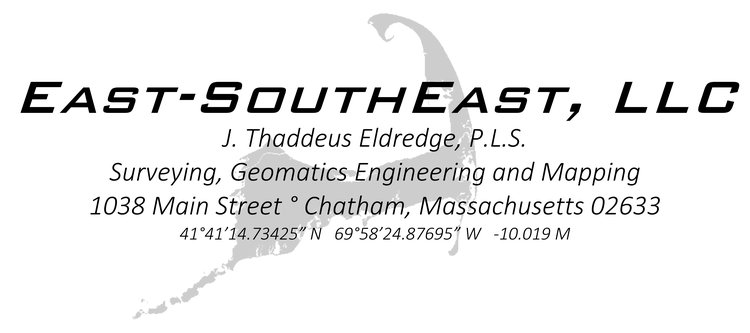It is simplest to work in a 1:1 profile but it is often difficult to read on a plan. There is nothing stopping you from having two profiles on the screen: one at 1:1 (20/20 scale) and the other with an exaggerated scale (20/4). Draw your design on 1:1 then COPYBASE (Shift+Ctrl+C) and PASTEBLOCK (Shift+Ctrl+V). Use a basepoint you can rely upon (like the lower left of the profile grid). Click on your block, open properties and change the Y SCALE Value. For the 20/4, change the Y to 5x and you are at the scale. Then explode it.
Two identical profiles.
That is a red line on the profile line.
COPYBASE+PASTEBLOCK into the exaggerated profile.
Change the Y Scale.
And viola! The red line is exaggerated to the profile line…
Objects can be created in the same way. If you are making a wall from blocks, you can draw a cross section of a block at 1:1, then COPYBASE+PASTEBLOCK, scale the object in the Y and it will fit into the exaggerated scale.
***Warning*** Text will scale too… and it gets ugly.