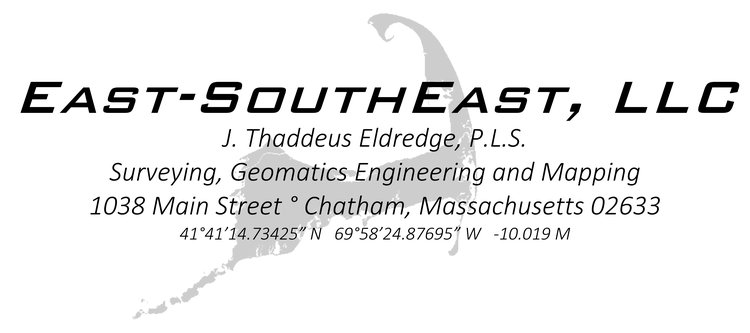Downloaded data gets placed into the DATA folder in the project folder in ARCHIVED DRAWINGS.
The RW5 is where we start.
Open the file and learn to read the code…
BP,PN0057 is the base point, 0057 is MACH (Chatham CORS)
LS,HR… is the height of the rod
GPS,PN… is the GPS observation.
There are other codes to learn…
Copy the path.
Start a NEW drawing with the EXISTING template.
SAVEAS into the folder - named the same as the folder.
You don’t need the stuff in the drawing, it is all in there… save it if you want or bring it back if you need it.
You will want to set a CRD.
Same file name, same file folder.
Now to process the RW5.
This is a sub program where you have to open the file from…
It should open to the same folder.
It does make it slightly easier to read the cryptic RW5.
You can edit the file…
But for starters you just Process -> GPS.
If you are in a different state, this will be different.
Processed - it gives you a report.
Close it and save your CRD.