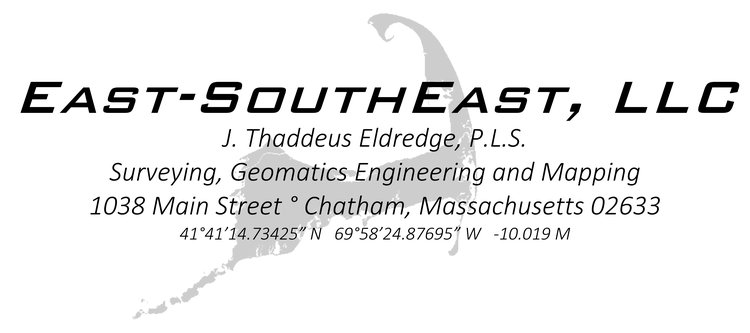Start with the Topo Tile. Use the most recent…
Get the dFIRM map open.
COPYBASE the floodplains within the tiles from 0,0. These have elevations so mind the Z value.
PASTBLOCK into the Topo Tile. Explode it. Remember to mind the Z values.
Change the HATCH Patterns to DOTS.
The scale should be 100.
It is hard to see here, but not as much there.
You can match properties to update the other blobs of floodplain. If there is only one be sure to copy it.
Isolate the layers to make it easier to trim the MPOLYONS. You can try MAPMPEDIT to trim or explode, repair and reform the MPOLYGONS.
I have found it more reliable to explode, repair (mind the Z values), make sure the POLYLINE is closed and form a MPOLYGON.
I said close it.
And MPOLYGON.
And Match Properties back to the Dotted AE Layer. Make sure the Z value remains.
One down, now do the rest, then do the VE Zones, then do the Shaded X Zones.
And viola the flood plains are updated. But these are based on the GIS data and there is better data right there.
Pull in some floodplain lines from a template.
Click on a polygon and note the Elevation.
Find the contour in the drawing. (You know, the one with the elevation you just looked at)
COPYTOLAYER. Copy the contour onto the right layer.
And here is it, an A line near the limits of a mapped floodplain.
Run it for the extent of the polygon. There are some rules on how the floodplains work and those need to go in another section.
For the linetype to look right, Linetype Generation must be enabled. Now you have to either reform the MOPOLYGONs or adjust the MOLYGONs to the better line.
You will need to heal the line where it crosses through buildings and other objects.
The goal is to best define every flood plain.
You will be back to redefine these when they are field located.